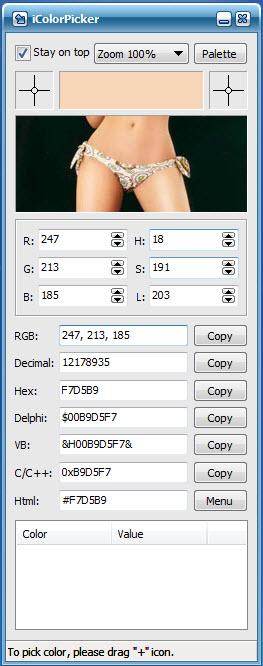iColorPicker
6.37
Software information
License:
Time-limited trial (Free to try)
Updated:
05 Mar 2012
Software Screenshots
Size: 550 KB
Downloads: 4034
Platform: Windows (All Versions)
Let's suppose you are a web designer and you would like the logo of your web page to have the same background as the site's background. Or you might be facing with a situation in which you have to see if there is any difference between two colors that seem identical. In these cases, it would be really difficult to solve the problem without a special software. Using a specialized program like iColorPicker could solve this problem. As its name clearly suggests, the software allows anyone to get the RGB value of any color displayed on the screen. This way, matching both the background and the logo won't be a problem anymore.
The program can be installed in any version of the Windows operating system and takes little time to complete the installation process, requiring only a few clicks for this. It takes up about 2 MB of hard disk space.
The interface of iColorPicker features a sample image which the user can use to see how the program behaves. Clicking anywhere on the screen using the software's special cursor will replace the sample image with the one which is near the cursor. Clicking anywhere on it will display various information about the color, like the RGB, decimal, HEX values and so on.
The portion of image loaded into the program can be zoomed, allowing a more precise control of all the colors it contains. Besides displaying values for colors contained by images, iColorPicker can also display values for any chosen color.
Pros
It allows viewing the RGB, decimal and hex values for any color displayed on the screen. Besides that, it can display these values for chosen colors. Furthermore, portions of images loaded into the interface can be zoomed.
Cons
The program doesn't allow copying values for multiple colors. Moreover, the interface seems too simple. iColorPicker is a very useful software that can display various information regarding any color shown on the screen.
iColorPicker
6.37
Download
iColorPicker Awards

iColorPicker Editor’s Review Rating
iColorPicker has been reviewed by Jerome Johnston on 05 Mar 2012. Based on the user interface, features and complexity, Findmysoft has rated iColorPicker 4 out of 5 stars, naming it Excellent